After a recent upgrade of Minefield (nightly trunk version of Mozilla Firefox) my Sync was completely broken. All I got was the following error message when I started Minefield:
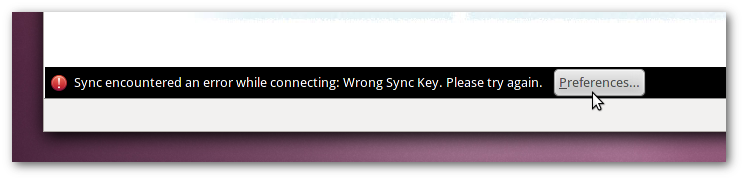
One installation of Firefox kept working fine for me, all the others failed to sync after that particular update.
It turns out, the old Sync Key we all cherry picked is no good. A Minefield update probably changed my key to a longer, harder-to-remember key - I must say without any indication/notification. I reckon harder-to-remember also means harder-to-guess, so its a good thing for the security of my data in the cloud. However, on the flip side, I will need to print the key and keep it is some safe place - there’s no way I am going to remember that one! Or even better, I’ll put it in my Passpack.
Once I figured that the Wrong Sync Key error was not because of broken Minefield, but because Minefield indeed changed my key, I could quickly bring all the other installations of Firefox in sync again.
All that needs to be done is, grab your new key like so:
- Open Minefield (or Firefox) button → Options → Options (Which is Minefield (or Firefox) button → Preferences → Preferences in Linux).
- Go to the Sync tab
- Expand the Manage Account group
- Click on the My Sync Key item
- Copy/Print/Write down/Passpack your Sync Key displayed in the dialog that shows up
Then in the installation of Firefox where you get the Wrong Sync Key error, update the Sync Key with the new key. This pretty much involves resetting Sync information and setting it up anew, like so:
- Open Minefield (or Firefox) button → Options → Options (Which is Minefield (or Firefox) button → Preferences → Preferences in Linux).
- Go to the Sync tab
- Expand the Manage Account group
- Click on the Stop Using This Account item
- Select Reset All Information in the dialog that shows up.
- Now setup Sync afresh in the Sync Preferences - using the new Sync Key
I hope when this changes makes into the Beta, there will be a proper notification and process to upgrade the keys in all Firefox installation. Until then, hope this helps…